Here are the essential things you need to know about SSL, how to get free SSL for your Wordpress blog, and what to do to start using it.
What is SSL
SSL stands for ‘Secure Sockets Layer’, it is an internet communication protocol. It allows your computer’s browser to talk securely to the server of the website you are browsing. All data leaving your computer is encrypted before being sent to the server and vice versa, meaning that anyone intercepting the communication cannot read the data. It is especially important for sensitive data, such as login and credit card details. Any site that displays a padlock and ‘HTTPS’ at the beginning of the URL is using the SSL protocol.

Why use SSL?
In addition to enhanced security, there are several more reasons why your site should use the secure SSL protocol:
- Google favours HTTPS sites in search results
- SSL gives your visitors confidence using your site
- Chrome browsers now mark non-HTTPS sites as insecure
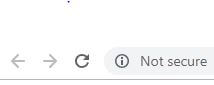
How does it work?
To have SSL working on your site, the server that hosts it must have a certificate which is signed as valid by a certificate authority, such as Comodo, Go Daddy, or Let’s Encrypt. This certificate is accessed and checked by your site visitor’s browser. If it is accepted, then encrypted communications between your visitor’s browser and your website can begin.
Which hosts offer free SSL?
Buying a certificate can be costly, but it is easy to get one free. Here are some great hosts that provide them without charge:
All these hosts offer certificates authorised by Let’s Encrypt. Let’s Encrypt is a new free certificate authority that has made SSL accessible for all. Certificates usually last 90 days. Your host should automatically renew for you, so there is no need to do anything after the initial setup.
What to do in WordPress to set up SSL?
If you are starting a new blog, then make sure that your home and site URL in the Settings->General tab is HTTPS, not HTTP.

If you have an existing blog that you want to switch to SSL then there is a bit more to do, and I discuss this in my next post, How to move WordPress to SSL.


