Today I want to share with you a little tool that I use multiple times per day, in both my work and personal life. It is something that I can’t live without. If I were to lose access to this little tool then my digital life would be a mess very quickly.
What I’m talking about today is a little app that runs on every device I own. It’s tiny, and it’s free*, and it remembers every single login and password for every single account I have on the internet.
*Update: As of 16th March 2021, LastPass will be changing their free tier by restricting the devices that you can sync with your account. You have to choose either computer OR mobile devices. This means that unless you upgrade to a premium account you will NOT be able to sync your passwords across all the devices that you would likely need to.
I used to own (and love) these three items:
- Apple Mac
- Apple iPhone
- Apple iPad
A couple of years ago, I changed things a little, and I now have:
- Windows PC
- Apple iPhone
- Apple iPad
That one small change from a Mac to a PC meant I could no longer use Apple keychain to save and sync passwords across all my devices because of course, Apple software only tends to work on Apple stuff.
I was left with a problem. How to save passwords securely and have them available on any device, whether it be Apple, Microsoft or Android?
Enter LastPass.
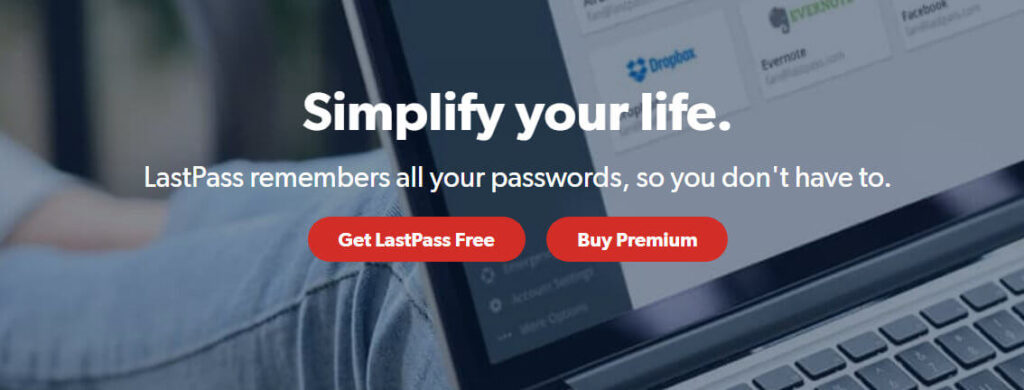
Why I use LastPass to remember passwords
Let me tell you how I use it to make my life so much simpler!
I only need to remember one password
Yes, there is only one master password to remember. I only enter it when I add a new device, or purposely log out of the LastPass app.
It has a Chrome browser extension
It has extensions for all other browsers too, but Chrome is the one I use at the moment.
The browser extension automatically detects a login form and suggests a username and password that I previously saved to the vault.
It will also automatically enter the login and even click the submit button for me, so logging in to anything is effortless.
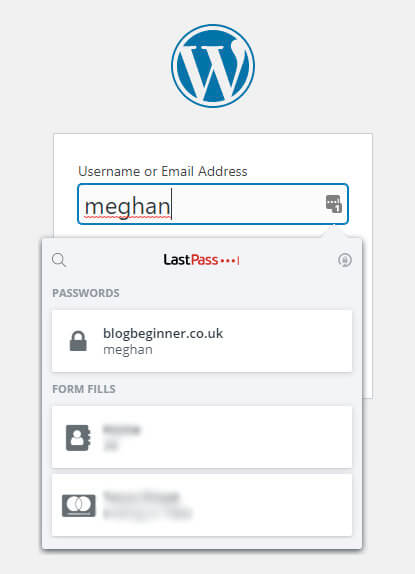
It works across multiple devices
It works across all Apple, Windows, and Android devices. If I save a new login on my computer it appears instantaneously on all my other devices for me to use there too.
It will generate secure passwords
Any time I need a new password for something, I can generate a new one of random numbers and letters. That way if anyone were to discover one of my passwords, they would not be able to use it anywhere else.
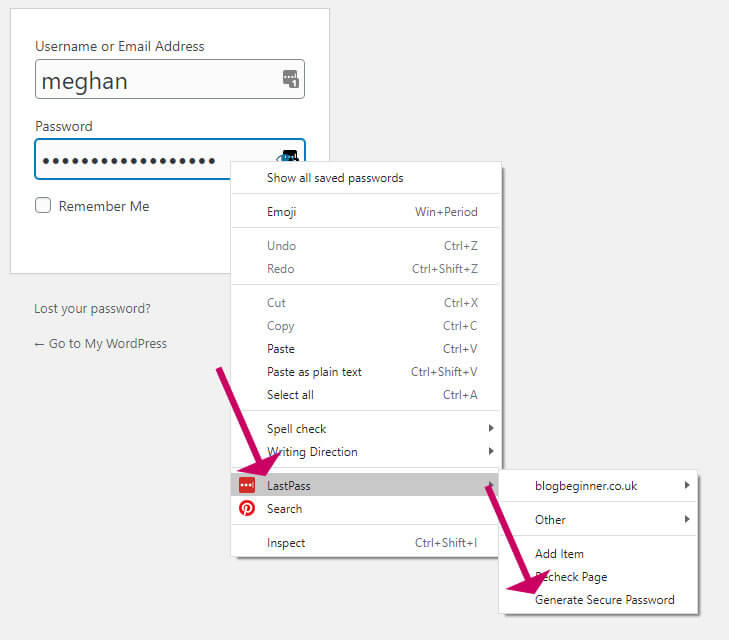
Anything saved to the LastPass vault is encrypted
The encryption happens locally, not on LastPass’s servers using your master password for the encryption key. The master password is never sent over the internet. No one working at LastPass’s headquarters would ever be able to see your data unless they got hold of the master password.
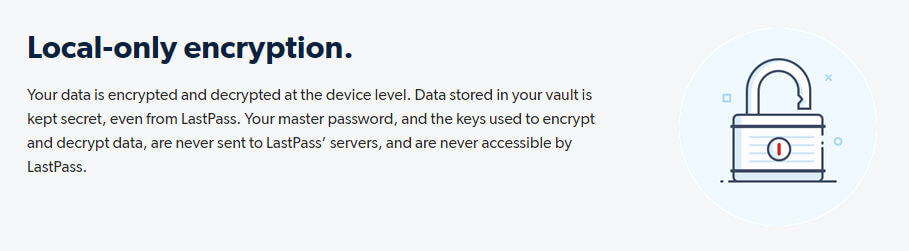
This does of course mean that should you lose your master password, you will have effectively lost your data. So be careful not to forget!
Wrapping up plus a warning
I hope you found this little article useful in your daily digital life. If you don’t already own a password manager like LastPass, I thoroughly recommend it.
Warning: If you rely on Apple keychain to save your passwords, bear in mind that it is difficult to get your data out of it should you decide to move it somewhere else. At the time I wanted to move, I couldn’t find a way to export out from Apple, so each time I needed to log in to anywhere I would add the password to LastPass until eventually everything important was transferred. This isn’t ideal, but two years later, I now have everything moved.


