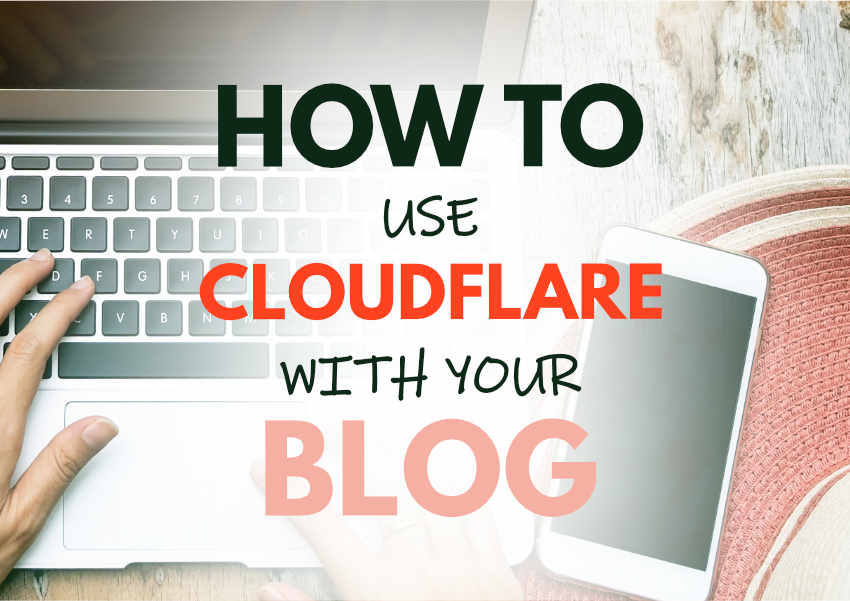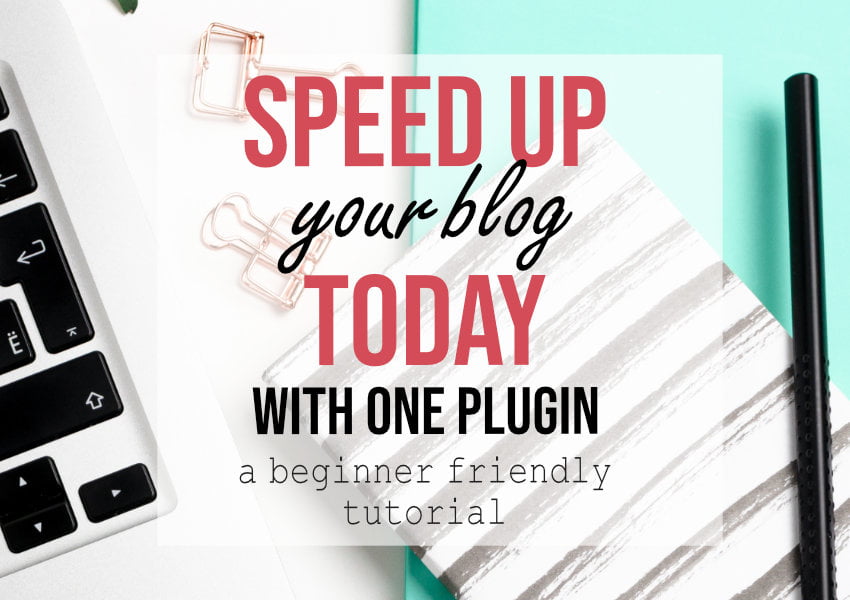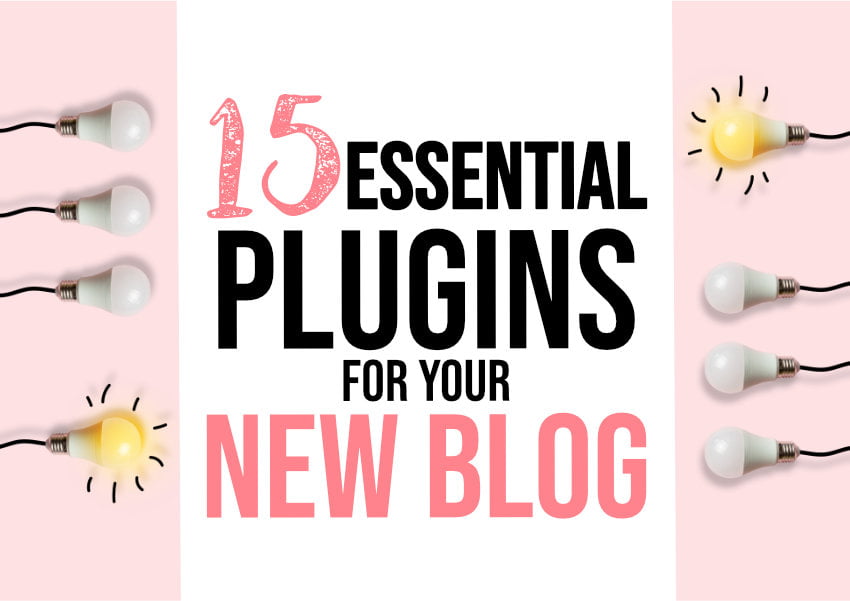How To Check Your Site Speed Inside Your Browser – using Chrome Developer Tools
Did you know, that it is perfectly possible to check your blog’s site speed using just your web browser? I have been using this method to check the speed for quite a while now, but more recently there is even more you can do.