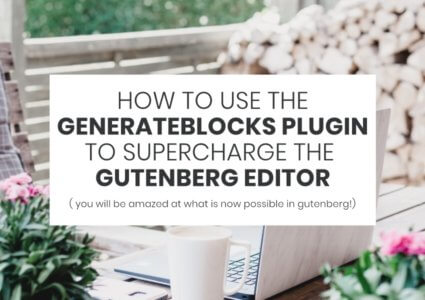
How To Use The GenerateBlocks Plugin To Supercharge The Gutenberg Editor
If you dismissed the Gutenberg editor as not worth bothering with. Think again. This plugin changes everything!
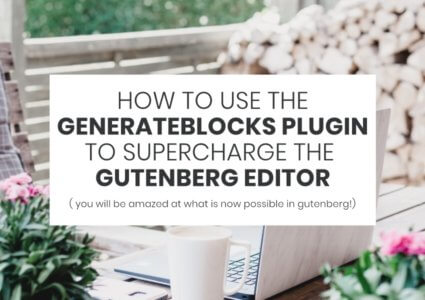
If you dismissed the Gutenberg editor as not worth bothering with. Think again. This plugin changes everything!
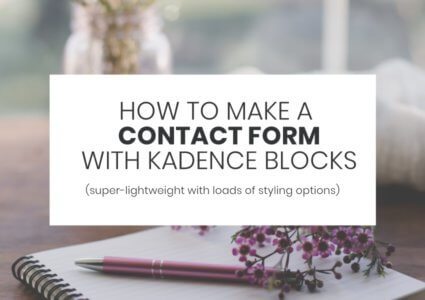
How to make a super-lightweight contact form directly in the block editor. Beginner tutorial with video.

Having a table of contents on your blog post is a great way to allow your reader to easily navigate your content. Maybe your reader has a particular question of which the answer is buried within your content? Why not help them find what they came for quickly with a table of contents, so they don’t bounce away immediately?

GIFs are those moving images that repeat continuously. They are a great way to attract the eye and add some interest to your blog posts.
But how do you add GIFs to your posts, and all without slowing down your blog post’s loading time?
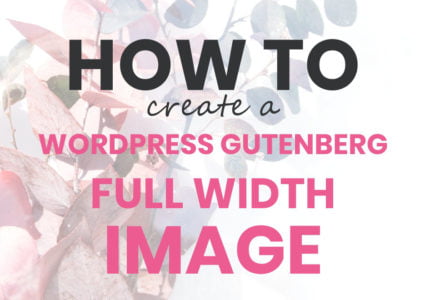
In today’s tutorial, I will show you how to create a WordPress Gutenberg full-width image. Gutenberg is the name given …

In today’s post, I look at how to convert existing WordPress Posts to Gutenberg blocks. WordPress introduced Gutenberg blocks in …

In today’s post, I am going to share how I use Grammarly in WordPress to spell and grammar check all …

Recently I’ve been looking more closely at what the WordPress editor can do (also known as the Gutenberg editor) and …