When you first start your blog with WordPress the difference between pages and posts can be confusing! Did you even know that there where two types of content? I certainly didn’t at the start.
In this post, I will give you a quick rundown of the differences. By the end, you should know exactly when to create a post or a page and the differences between them.
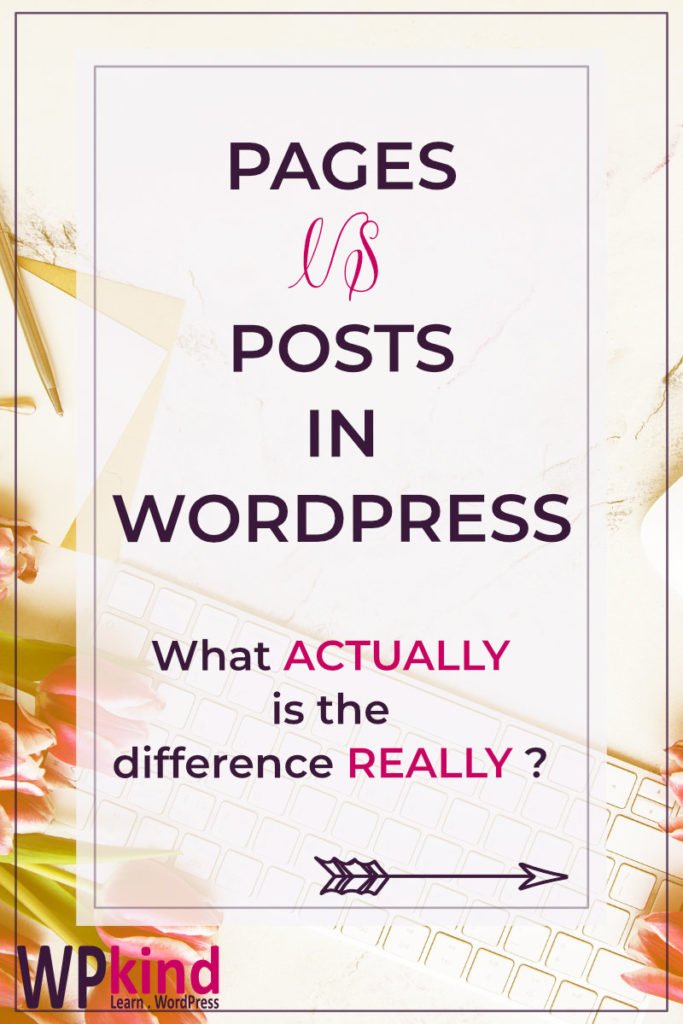
Why are there two types of content in WordPress?
Well actually WordPress treats every element of a website as a type of content, such as images, menu items, and custom posts, but today we talk about the main two types: posts and pages.
There are two main types of content because some of the elements on your site such as the content page, the about page, and sometimes the home page are static, and some elements are timely such as the articles you create on your blog.
What are pages?
Pages are usually linked to from the menu, sidebar or footer. They are considered static by search engines and users because they don’t usually display a date on them.
Why are there two types of content in WordPress?
Pages cannot be organised with categories or tags as posts can, but they can be hierarchical.
What are pages?
A page can have a parent page, likewise, a page can have child pages.
For example, you could have a Course page which is the parent page to two related pages: Learn WordPress and Learn Pinterest.
The Course page is a page in its own right, with a title and content etc. as are the two child pages.
When a page has a parent, the slug of the parent page is used in the URL for the child page. For example:
https://myexample.blog/courses/learn-wordpress
This can make it easier for site visitors to navigate through your blog.
Note that it is absolutely fine NOT to give a page a parent, in fact, I don’t tend to do this at all.
You can create your own hierarchy by simply adding Course to the top level of your menu and then Learn Pinterest and Learn WordPress in a sub-menu underneath if you don’t want to use a hierarchy.
What are posts?
Pages are considered static and non-timely by Google because they are not considered OLD after a time like posts.
This doesn’t mean that you can’t update pages from time to time! In-fact I recommend that you do, especially the about me page and home page if you are showing a static page, rather than blog posts on it.
Finishing up
Use a page, for content such as the about page, contact page, and privacy policy. If you are going to write an article then always select a post rather than a page.
Pages do not have categories and tags
To create a new page select Pages->Add New from the menu. You can edit a page in exactly the same way as a post apart from the fact that you can’t select a category or tag for it.
What are posts?
As a blogger, posts are the most common type of content you will create. Business websites tend to use mainly pages because the content is more static than a blog.
Pages can be hierarchical
When you first set up your blog one of the first things you will need to do is to think about what topics you will be blogging about and create categories for each of these subject areas.
Related reading:
You can use tags to cross-reference posts. For example, you might have a tag called beginner to tag all post of any type of topic aimed at beginner level students.
You can find a list of categories and tags and add new ones under the Posts admin menu.
Pages are timeless
Posts always have a published date associated with them.
You may have hidden the date using the theme options (not always possible depending on your theme), but it will still appear in the post’s metadata which Google can read and will display it in search results.
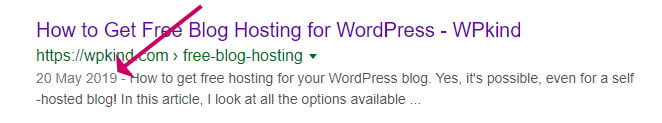
Tip: When you update a post it is a good idea to update the published date too. That way it appears at the top of your blog archive page and Google then sees it as new content.
You can edit the published date in the document settings in the right-hand panel.
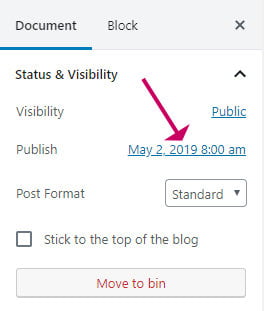
Posts are generally written about a single topic. Like posts, they have a title and you can cross-reference to other posts and pages using links.
Related reading:
- How To Write a Post With The WordPress Block Editor (Gutenberg)
- 21 Things To Do Before You Publish Your Blog Post
Finishing up
In this post, we talked about the difference between posts and pages in WordPress.
In a nutshell :
- If you are going to make a contact page, about page or any other landing page on your WordPress blog, always make it a Page.
- If you are going to create a new article for your blog always make it a post



