When you started your blog, did you create it for someone else to read? You may have started it to record a few personal thoughts and ramblings, but even if that was the reason, why put it online if you didn’t want anyone to read it?
So, assuming the answer is ‘yes’, the next natural step is to provide a way for them to interact with your posts by asking questions, giving feedback, and conversing with other readers.
Fortunately, WordPress has an inbuilt comment system that is automatically enabled when you first install WordPress.
How do WordPress comments work?
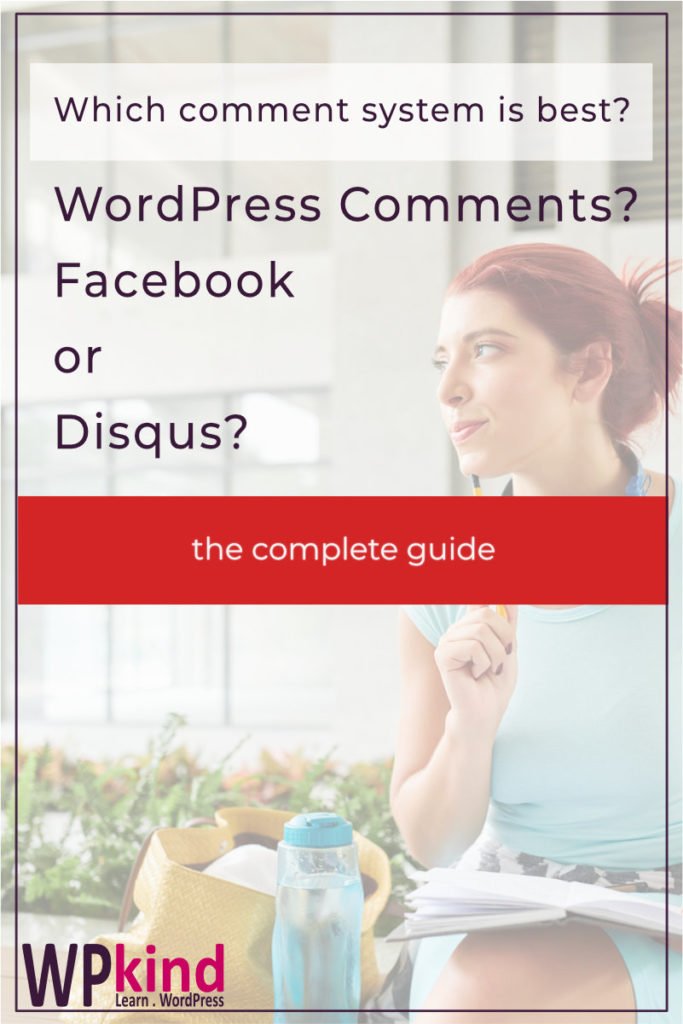
When comments are enabled, a text box appears at the bottom of the post, usually in a style specific to the theme you have chosen.
Readers can type their responses along with their name, email address and optionally a link to their website.
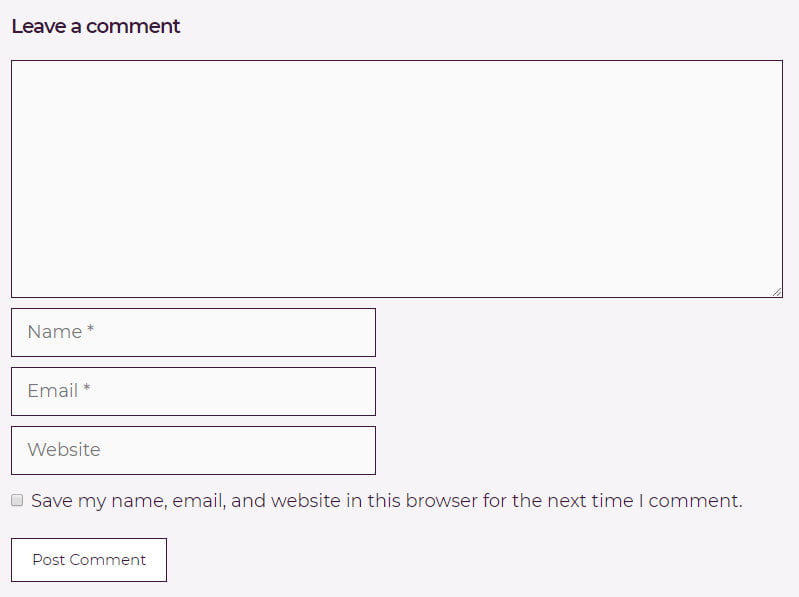
Depending on the moderation options, a new comment remains in moderation before appearing on your blog.
Should I allow comments at all?
Allowing comments on your WordPress site gives you several advantages:
- Encourages reader engagement
- Allows you to get to know your audience
- A source of ideas for new content
- Provides evidence that your post is resonating with readers and so could help your Google rankings
How to Manage Comments in WordPress
WordPress comments or something else?
If you have a busy site then moderating and storing thousands of comments can be a significant overhead in terms of time and server power. Some people remove comments for that very reason or move over to another solution.
You could replace the entire WordPress comment system with Disqus, Facebook, or give your comments a make-over with the Jetpack plugin. Each of these solutions comes with its pros and cons. It’s a matter of choosing a platform where your readers mostly hang out.
Let’s have a look at each of these options:
Facebook comments
If you have a large Facebook following, then Facebook comments could be a good solution for you.
Here are a few things to consider:
- People can use their Facebook accounts to comment
- Improves your reach, because comments also appear on the user’s feed with a link back to your site
- People who don’t have a Facebook account can’t comment on your post
- Comments stay within Facebook. You can’t copy them back to your site
Further reading:
How to Use Facebook Comments on Your WordPress Blog
Disqus comments
Disqus is a networked community platform for specifically for discussion.
Many websites use this solution, so familiarity is high. The chances are, that you are already a signed up member, so will know that once you have an account, you can use that same account to comment on any blog that has Disqus on it. The main advantages of Disqus are:
- Allows your readers to comment on posts and pages using their Disqus account
- Creates a mini chatroom around the subject of your post
The Disqus plugin for WordPress allows you to sync the comments with your blog, so if you decide to go back to native comments at a later date it is a straightforward case of disabling the Disqus plugin and you are good to go.
Further reading:
How to Use Disqus Comments on Your WordPress Blog
Enhance WordPress comments with the JetPack plugin
The free Jetpack plugin can be a good alternative if you are not sure about the other two solutions. It enhances the standard WordPress comments by allowing readers to log in to their social media accounts. Like the other two solutions, it can impact page load time, but it is easy to disable and revert to vanilla WordPress should you find that it doesn’t work for you.
Further reading:
How to Use Jetpack Comments on Your WordPress Website
Final thoughts
If you are not sure which commenting system to go for, then I advise testing them out and seeing what works for you.
If you have a lot of comments coming through, then the method of moderation becomes more crucial, and you may favour one system over another just for that reason.
As soon as you enable comments on any system you invite spammers in, but please don’t let this be a reason not to allow comments on your blog. It can be managed quite easily – How to Prevent WordPress Spam.
As you can see I currently use the native WordPress commenting system, but I am always open to new ideas. I would love to hear your thoughts in the comment box below.


