I’ve wanted to review Antispam Bee as a free alternative to Akismet for a while because I am very curious as to whether the free plugin could be as good as Akismet.
The minute you put your blog on the internet is the minute that you become vulnerable to spammers. Most bloggers automatically turn to Akismet to deal with the problem, and it does the job very well.
But Akismet has its downsides. It’s fiddly to set up, it has privacy issues, plus it’s not free for commercial sites.
Enter Antispam Bee.
Antispam Bee is free, and it is ridiculously easy to set up. But it is a viable replacement?
Let’s find out!

What is SPAM?
The word SPAM isn’t actually an anacronym, but merely a word that has become synonymous with unwanted, unsolicited messages created by humans or robots.
Allowing spam to get into your site, can a) make it look less professional when lots of unrelated links and messages appear, and b) can clog up your database and cause your site to run slowly.
How spam gets into your site
Spam can enter your site via your comment forms or contact forms, or anywhere where people can enter free form text such as a forum.
Sometimes spam is entered by a human, but most commonly it’s a bot in the form of a computer program.
If you don’t have a spam plugin installed, you will find that your pending comments queue will fill up, and moderation will become a nightmare. Plus, your site will become extremely slow due to the added weight.
What are the options for protecting against spam?
The first line protection against spam should be a captcha or a honeypot.
Captchas catch out bots with extra complexity that only humans can solve, which could be a maths problem or a garbled word to decipher. The latest captcha by Google doesn’t ask users to solve a problem unless it suspects the user is not human.
A honeypot is an extra hidden form field. Humans ignore the field because it isn’t in view, but bots will complete all fields blindly, including the honeypot, giving away their status.
Try these plugins:
reCaptcha by BestWebSoft allows you to put Google Recaptchas on comment forms.
Honeypot for WP Comment is a plugin that will place a honeypot field on comment forms. I haven’t tried it myself. The recommended plugin, WP Spam Fighter, looks as if it is abandoned.
Captchas and honeypots won’t catch out human spammers; you need a spam filter for that.
The second line protection is a spam filter of which there are two contenders.
- Akismet – created by the same people who wrote WordPress
- Antispam Bee – created by pluginkollektiv.org
Say goodbye to comment spam on your WordPress blog or website. Antispam Bee blocks spam comments and trackbacks effectively, without captchas and without sending personal information to third-party services. It is free of charge, ad-free and 100% GDPR compliant.
Antispam Bee
Used by millions of websites, Akismet filters out hundreds of millions of spam comments from the Web every day. Add Akismet to your site so you don’t have to worry about spam again.
Akismet
How do spam filters work?
Spam filters work by taking the text submitted by the commenters and passing it through a series of checks.
The spam filter will take into account things like the links in the text, spammy words and suspect IP addresses.
Any comment that doesn’t pass the test will be marked as spam for review or automatically deleted depending on how you set up the spam plugin.
How spam gets into your site
Both spam filters are proven to be effective at detecting spam, but there is a fundamental difference in how it’s done.
Akismet works by filtering all incoming comments through their servers, which means sending data back and forth between your web server and theirs.
The disadvantage is that if you have a large site with lots of people commenting all the time it can put extra strain on your hosting server plus there are privacy concerns to consider. In some countries, it is unlawful to send private data to a third party server without consent.
Antispam Bee, on the other hand, does all it’s processing locally, which can be faster, and the architecture makes it GDPR compliant.
What are the options for protecting against spam?
While both plugins do an excellent job of detecting spam. It’s important to remember that no spam filter is full-proof. You will find that some spam will still slip the net, requiring manual moderation.
Let’s take a look at the best and worst bits of each plugin:
The Worst
- Akismet is not free for commercial websites. It’s not wildly expensive, but it can add up over the year, plus you have the extra hassle of renewal. Check the latest prices here.
- Akismet is fiddly to setup. You have to register for a wordpress.com account and have it linked to your blog. It’s not difficult, but it stops it from working out of the box.
- Antispam Bee only works with native WordPress comments. You won’t be able to use Jetpack comments. It will work with CommentLuv, though.
- Antispam Bee might not work with the contact form you use.
The best
- Akismet works seamlessly with Jetpack comments.
- Akismet works with many comment forms, including Contact Form 7
- Antispam Bee is completely free even for commercial sites
- Antispam Bee is very easy to set up; there is no registration required; it works out of the box.
Note that Facebook and Disqus comments they have their own spam filtering system, there is no need for either plugin.
How to install and set up Antispam Bee
If you are using the default WordPress commenting system with or without CommentLuv, then Antispam bee is a great free alternative to Akismet, with a straightforward setup process.
If you are using Jetpack comments, then stick with Akismet because they work seamlessly together, and Antispam Bee won’t work.
If privacy is a concern, then choose Antispam bee.
If you want free, Antispam Bee is your friend.
If you have decided that Antispam Bee is right for you, read on, and we will find out how to install and use it.
How to install and set up Antispam Bee
If you have the Akismet plugin installed, go to Plugins, find Akismet and click the Deactivate link.
Now let’s install Antispam Bee.
- Goto Plugins->Add New
- Search for Antispam Bee
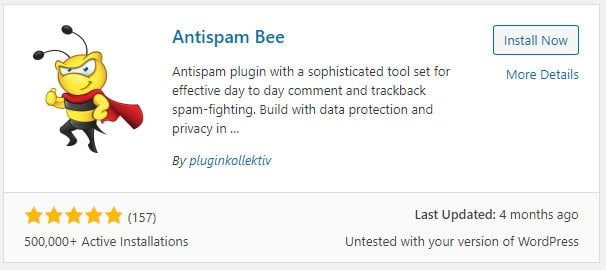
- Click Install Now, then click Activate when it appears.
At this moment Antispam Bee will immediately start work checking for spam.
You could leave it there if you don’t have time to tinker further, but if you do, take a look at the settings screen and make some tweaks now.
Wrapping up
The great thing about this plugin is that it makes some default settings for you, but there are some optional tweaks that you can make too.
- Go to Settings->Antispam Bee to see the settings screen
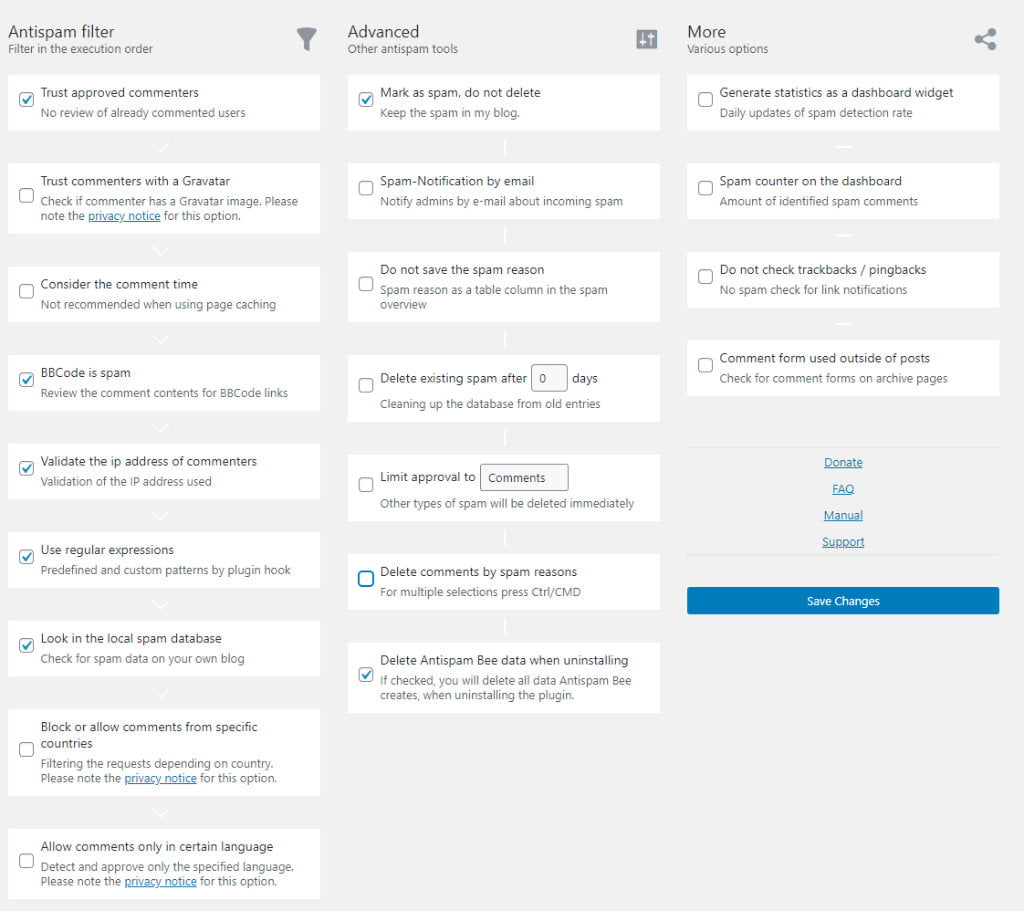
Let’s take a look at the key things I think are worth your attention:
Trust approved commenters
This means that once a commenter has an approved comment in the bag, all subsequent comments are automatically approved.
I’m on the fence as to whether to switch this off.
Leaving it off creates more work for moderation, but if you have it on, potentially people could leave a spammy link after the first comment approval, and it would get through.
You may wish to experiment with this option.
Trust commenters with a Gravatar
This is worth turning on. Most genuine commenters do have a gravatar.
If you don’t have one, I recommend you get one here it looks so much better when you comment on other blogs.
Again, it’s worth experimenting with this option to see what works for you.
Mark as spam, do not delete
If you leave this checked you will need to regularly clear out your spam otherwise your database will get clogged. Comments->Spam->Empty Spam.
When you first install the plugin, you might want to leave this option switched on until you are sure it is not filtering out genuine commenters. After that, I would either switch this option off or automatically clear out spam after a number of days by checking Delete existing spam after … days.
If you wish to keep an eye on how the plugin is doing, you could switch on Generate statistics as a dashboard widget and Spam counter on the dashboard from the More section.
That’s everything worth tweaking on this plugin. If you need explanations for any of the settings, check the manual out here.
Wrapping up
Today I have taken you through how to install and use the Antispam Bee plugin and how it compares with Akismet as an effective alternative.
Here’s a quick round-up of what we found when reviewing Akismet Vs Antispam Bee:
- Antispam Bee is a spam filtering plugin. It can be used as a free alternative to Akismet
- Antispam Bee is compatible only with the native WordPress comments system (not Facebook comments or Disqus)
- When you install Antispam Bee, don’t forget to deactivate Akismet if you already have it.
- Antispam bee works out of the box. However I recommend you switch off Mark as spam, do not delete to prevent your database from clogging up with comments. You could do this after a trial period of using the plugin.
- No spam filtering plugin is 100% effective. A small percentage will slip the net requiring manual moderation.



