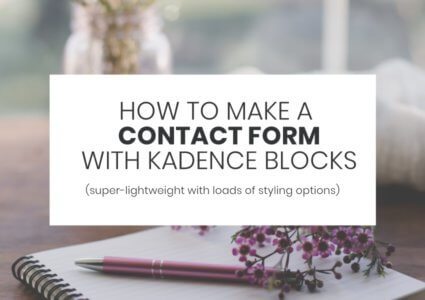
How To Make a Contact Form With Kadence Blocks
How to make a super-lightweight contact form directly in the block editor. Beginner tutorial with video.
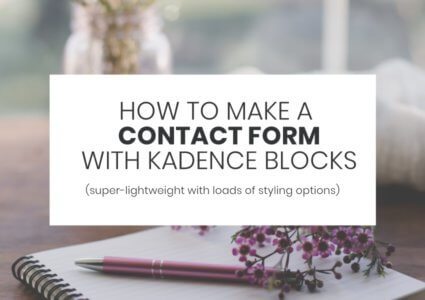
How to make a super-lightweight contact form directly in the block editor. Beginner tutorial with video.

TinyPng is the app I use to compress all the images on my WordPress website. I use it because the image compression I get with it is incredible. Here is how you can get the benefit too.

It can be a bit of a pain entering ALT text against each image. But it is worth it because they are some very important people who rely on it being there, which in turn, benefits you as the content owner.

Having a table of contents on your blog post is a great way to allow your reader to easily navigate your content. Maybe your reader has a particular question of which the answer is buried within your content? Why not help them find what they came for quickly with a table of contents, so they don’t bounce away immediately?

GIFs are those moving images that repeat continuously. They are a great way to attract the eye and add some interest to your blog posts.
But how do you add GIFs to your posts, and all without slowing down your blog post’s loading time?

If you have Wordfence on your website and find it is slowing down your website, or you just can’t get your head around all the settings, I recommend you remove it right-away and install Malcare instead.

A completely free way to make your blog GDPR compliant for cookie consent.
As you know, I am always on the lookout for lightweight plugin choices that don’t add bloat and do the job they set out to do sweetly and efficiently.

Do you find yourself adding the same things repeatedly to your blog posts? What a waste of time that is!
Find how to add social share buttons or a disclosure statement, or a table of contents (anything!) to the top and/or bottom of every blog post on your website without having to edit every single post.