Categories and tags are the building blocks of WordPress.
Without categories and tags, WordPress simply would not work for bloggers. I’m pretty convinced WordPress would not be as popular as it is today without its fantastic taxonomy system.
Categories and tags allow you to group related posts and provides your blog with a structure. A good structure makes it easier for your users to navigate your content and for Google to understand what your blog is about.
Later you will see how search engines see category archive pages as landing pages and how you can use them for better SEO.
Good category and tag organisation can lead to much better SEO.
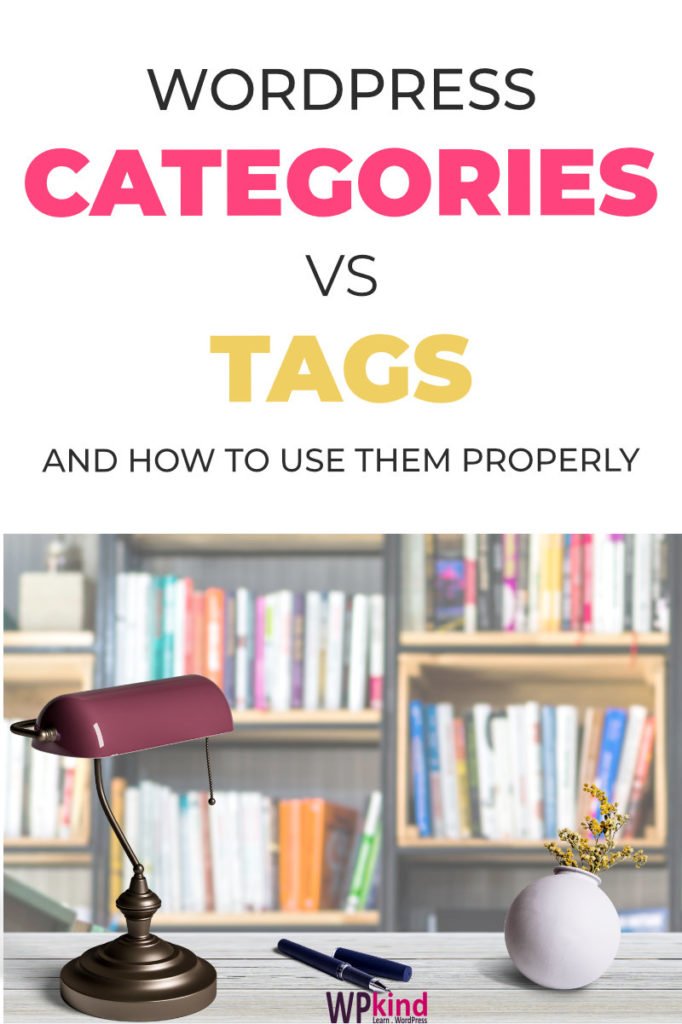
What are WordPress categories?
Categories allow the grouping of posts on a common topic.
Categories can be hierarchical. For example, you could create a category for healthy meal recipes, under which you could have child categories for healthy breakfast recipes, healthy lunch recipes, and so on.
What are WordPress tags?
Tags are an additional way to group your posts.
You could have a tag called vegetarian and vegan, which you could apply to any of the posts in the healthy meal recipes category.
It is perfectly fine to assign more than one tag to a post.
How to add a category to WordPress
- Go to Posts-> Categories
- On the right, you will see a list of all the existing categories on your blog.
- To edit, delete, or view an existing category use the toolbar that appears when you hover your mouse over the category name.
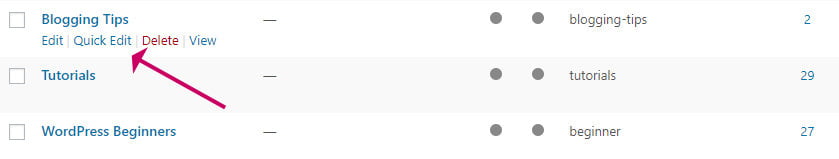
- On the left, you can add a new category.
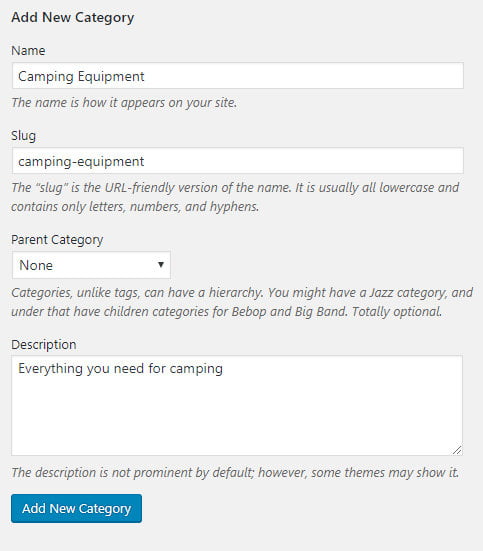
- Enter a Name for your category
- You can enter a Slug, but if you don’t, WordPress will make one for you based on the Name.
- If the new category is going to be a child of another one, select the parent category in the Parent Category drop-down.
- Enter a description. Some themes may show it on the archive page.
The category’s slug is used to make the URL, for example:
https://example.com/category/camping-equipment
Where camping-equipment is the slug for the category Camping Equipment.
Slugs can be keywords or keyphrases for searches, more about that later.
How to add tags to WordPress
- Go to Posts->Tags
- On the right, you will see a list of all the existing tags on your blog.
- To edit, delete, or view an existing tag, use the toolbar that appears when you hover your mouse over the tag name.
- On the left, you can add a new tag.
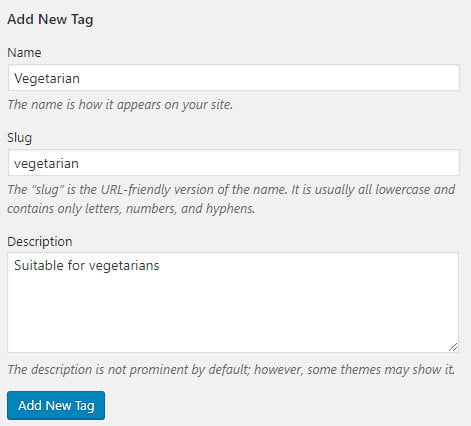
- Enter a Name for your tag
- You can enter a Slug, but if you don’t, WordPress will make one for you based on the Name.
- Enter a description; some themes may show it on the archive page.
The tag’s slug is used to make the URL, for example:
https://example.com/tag/vegetarian
Where vegetarian is the slug for the category Vegetarian.
Again, tag slugs can be keywords or keyphrases for searches, more about that later.
What are WordPress category/tag archives
WordPress creates an archive page for each category and tag.
You can find the archive page for a category, by selecting Posts->Categories, then clicking the View link.
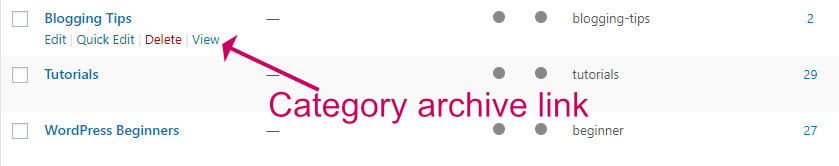
Depending on your theme, the category/tag applicable to a post may be listed next to the post thumbnail or in the main content.
On this website, I list the categories and tags associated with a post underneath the read more link in archives.
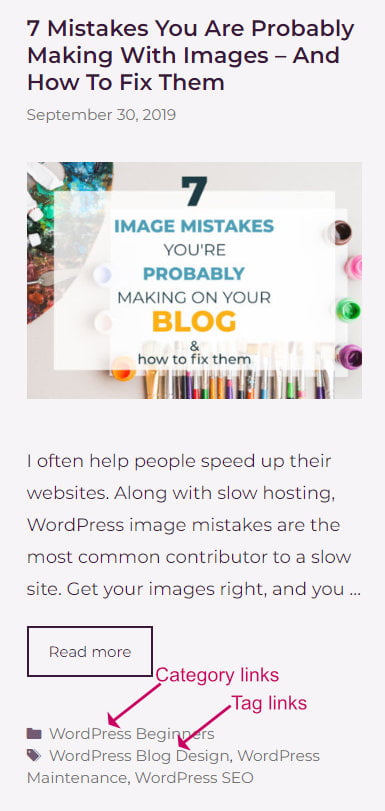
Headsup: It isn’t a good idea to have two many empty categories/tags. An empty category results in an empty archive page. I recommend that you create them when you need them.
Where to use categories and tags in WordPress
Categories are the overall grouping for your posts. For example, I have categories on this site called Tutorials, and WordPress for Beginners.
Tags allow you to group posts from a different perspective; for example, I have tags for SEO, Plugins and Themes.
To demonstrate, I have a post on my blog called 15 Essential Plugins. The post is for beginners, so I put it in the WordPress beginners category. The post has information about plugins for SEO, Speed and maintenance, so I gave it relevant tags for those topics as shown below.

How to assign a category/tag to a blog post
- You can find categories and tags in the Document Settings panel on the left.
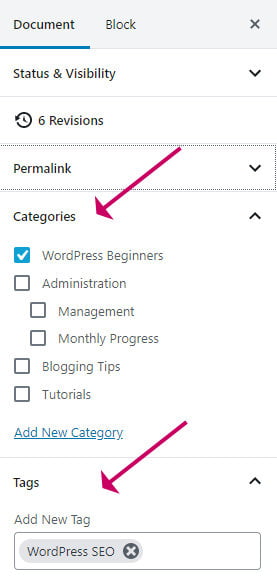
- Enter all the tags that apply. Start typing tag names, and a list will appear for selection.
- Tick the appropriate category.
- You can select multiple categories.
- You can also add a new category.
If you have the Yoast plugin, you can select which category is the primary one when you choose more than one. The setting is useful only if your theme uses breadcrumbs.
Breadcrumbs are a series of links that show your users where they are in your site, e.g. Recipes->Healthy Lunch Recipes. If you had put a lunch recipe post in two categories, the Yoast plugin helps you to set which of those categories shows up as the parent.
WordPress categories, tags, and SEO
We know that tags and categories can have archive pages.
But did you know that well-designed categories and tags can have a positive effect on SEO?
Search engines treat archive page in the same way that it sees post or a page; this means that archive pages have the potential to rank in their own right in search results.
Healthy meal recipes, for example, is most likely a highly competitive search term.
However, you can give yourself a higher chance to rank for it if you make a category or a tag for that search term, rather than a single post.
Then create posts under that category optimized for related longer-tailed keyphrases.
For the term Healthy meal recipes, long-tailed search terms might be healthy lunch recipes or healthy vegetarian lunch recipes. You would create posts for each of those long-tailed keywords and then assign those posts to the Healthy meal recipes category.
Posts underneath a category/tag automatically link up to the parent, giving the parent archive greater importance in the eyes of search engines.
You can help a category/tag to rank for a keyword or key phrase by using it in the name, the slug (URL), and the description.
For the healthy meal recipes category, the archive URL could be https://mydomain.blog/category/healthy-meal-recipes.
What are WordPress categories?
Don’t let tags and categories compete with each other by giving them similar names.
Using our recipe example, we shouldn’t have a tag called healthy meals or healthy recipes.
Wrapping up
In this article, we have taken you through what categories and tags are and how to use them in WordPress.
I’ve also taken you through the positive effect that good category and tag planning can have on your SEO.



