I have been using Thrive Leads for about a year now. I tried several different opt-in plugins before then, but I found none of them to be as good as Thrive Leads has proved to be for increasing email signups.
If you look around this blog, you will find many examples of where I have used a Thrive Leads opt-in form. Yes, I’ve probably gone a bit over the top but here are the places you’ll find them:
- On my general sign up page
- In the sidebar
- At the bottom of every post
- On longer posts, you will find opt-ins inside posts
- On the footer
If you want to join my list, you should have no trouble finding a place to give me your email, thanks to Thrive Leads!
If you scroll down, you should find an opt-in form at the end of this post. If you don’t see it, it is probably because you are already on my list. Thrive Leads has a great feature in that it doesn’t bother people who are already signed up, that is just one of the many things I like about TL.
Here a screenshot of my general opt-in form.
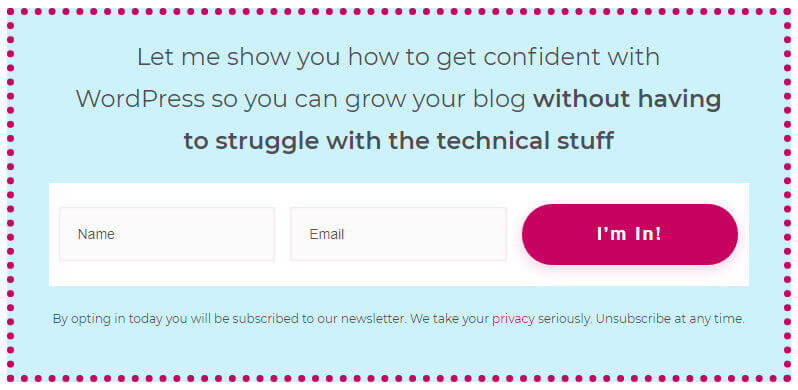
If the screenshot looks different from the actual opt-in you find at the bottom of this post, it’s because I have already changed it. Thrive Leads makes it so easy to a/b test and switch to a design that converts better, so I’m always changing up my opt-ins.
In this post, I am going to go take you through the features that I find to be most useful in Thrive Leads, and how it gets me more signups to my newsletter.
Video – How I Use Thrive Leads
No time to read? Check out this video, for the main points. It’s only a few minutes long. I try to be super succinct.
What is Thrive Leads?
Thrive Leads is one of several plugins offered by Thrive Themes. As a conversion focussed company, I think it is fair to say that TL is their flagship product. TL is the plugin that drew me to their company and lead me to purchase their full suite of plugins and themes included in the Thrive Suite.
Thrive Leads allows you to create opt-in forms of different types, connect them to your email marketing service, and display them on different areas of your website. You can use Thrive’s page builder plugin, Thrive Architect, to create any type of design that you could think of, and to a/b test your designs to ensure that they are optimised for conversion.
If design isn’t your thing, simply use one of their premade designs proven to convert.
Things I love about Thrive Leads that lead to more conversions
Video – How I Use Thrive Leads
Before Thrive Leads came along I had one opt-in for the whole blog. That doesn’t make a huge amount of sense because opt-ins will convert differently depending on their location within your content.
For example, I wouldn’t expect an opt-in promising a free email course on website speed to do very well unless the blog post it appears on is also about site speed.
Thrive Leads allows you to group different types of opt-ins into one group, and a group can target a specific post category, tag or even a specific URL.
So, on my post about blog speed, I could have an opt-in at the bottom of the post, a popup that appears as they scroll down, and an opt-in in the sidebar, all promoting my speed course.
Take a look at this post – 15 Super Easy Ways To Speed Up WordPress Today, and you will see what I mean.
Another thing I like a lot is that you can also choose not to show opt-ins to people who have already signed up, and you can even show a different opt-in entirely if you want to upsell something.
What is Thrive Leads?
Thrive leads lets you add as many stages to your opt-in as you want. You could have a button leading to a form to enter your name, leading to a form to enter your email, and then a success form.
Multi-step opt-ins are proven to convert better. Which I found to be the case in the form I use for my email course opt-in.
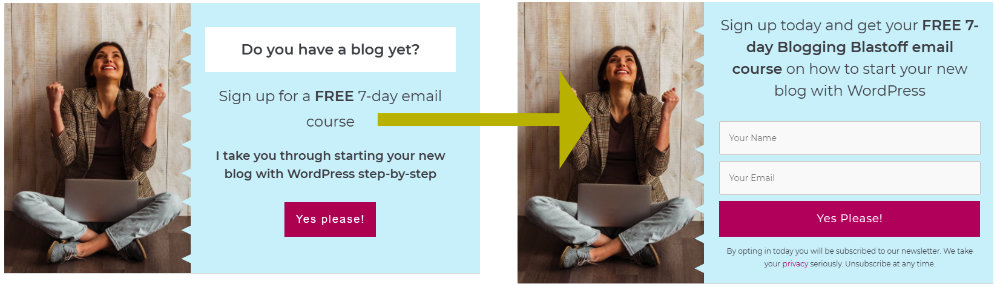
Things I love about Thrive Leads that lead to more conversions
I’ve tried out quite a few email marketing apps in the past including ConvertKit, MailerLite, Mailchimp, Mautic, and Mailster, but throughout my journey with these apps, one thing was constant and that was Thrive Leads.
All I needed to do to switch email apps was to update the API connection on each opt-in form.
As well as the email apps I mentioned, Thrive Leads supports many more including Active Campaign, Aweber, Constant Contact, Campaign Monitor, Drip, Hubspot, Infusionsoft, GetResponse.
Things I don’t love so much about Thrive Leads
It was a while before I used the a/b testing feature because I wrongly presumed that I needed more traffic to get a meaningful result. Obviously, the more data you have the better, but even a small amount of traffic is enough to get an idea of what works and what doesn’t.
I never edit my opt-ins now. I always create a clone, make my changes and then run an a/b test immediately. Thrive Leads makes it stupidly easy, so why not do it? You can even have it automatically choose a winner.
Never editing your opt-in forms is actually better for GDPR. See why in the next section.
Final thoughts
I don’t add checkboxes to my forms because I always add a note underneath to make it clear what is going to happen once they sign up. But if you want a GDPR opt-in checkbox you can do that easily with Thrive Leads.
TL keeps track of every email address that signs up through your forms along with a copy of the opt-in form they used to join. That is the reason I never edit my forms because if you do, you lose a record.
Targeting
Thrive leads has a library of opt-in forms to choose from if you don’t have the inspiration to make your own. They are proven to convert, so you can’t really go wrong if you use them. Plus they all look good on mobile too.
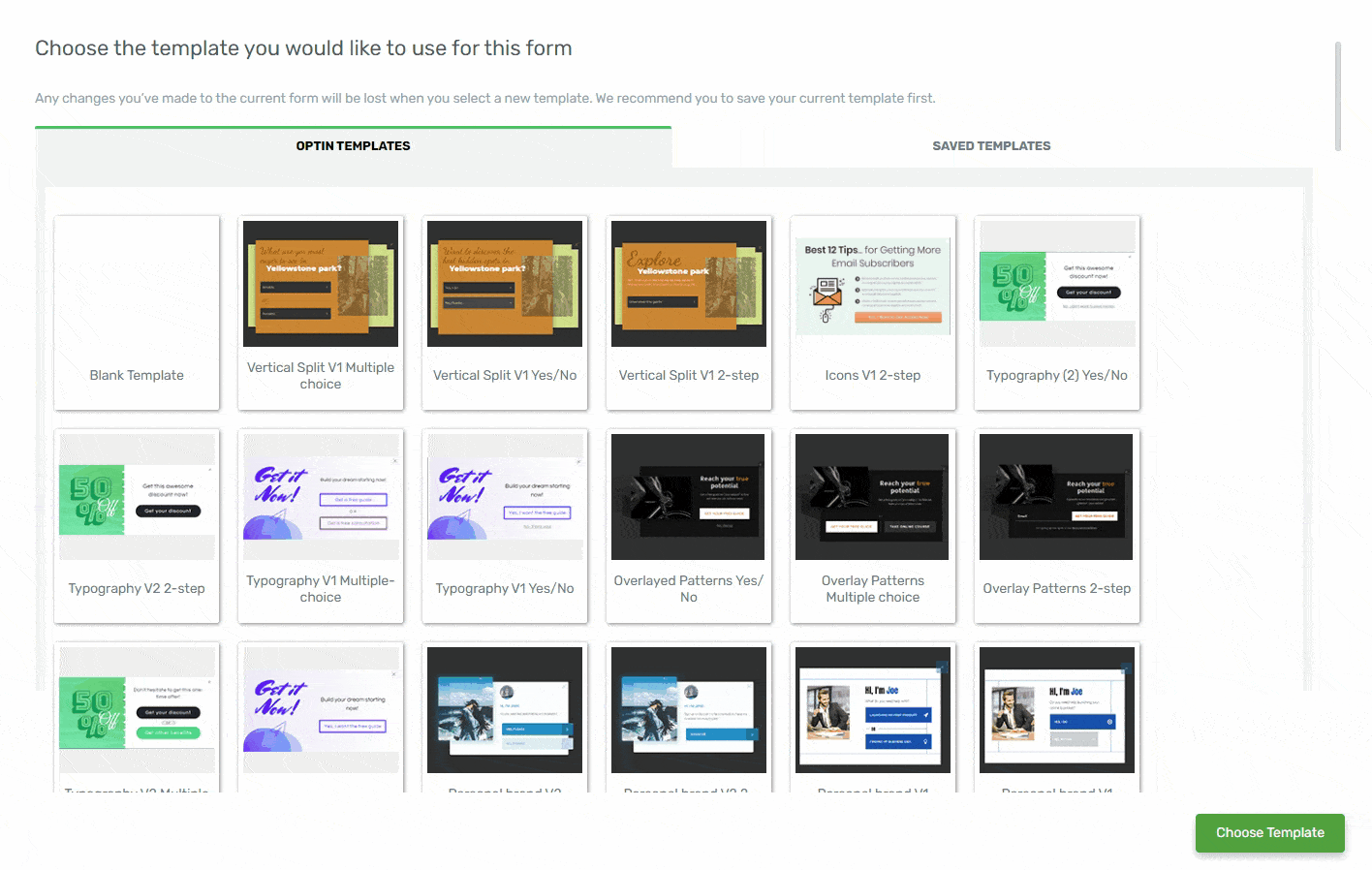
Multi-step opt-ins
Thrive Leads is one of several plugins available with Thrive Suite.
It is not possible to buy Thrive Leads plugin on its own any more. However, what you get for a yearly price of $228 (at the time of writing) is incredible. There is too much to mention in this post but it includes the Thrive Theme Builder (which I use on this site), Thrive Ultimatum (for scarcity marketing), their incredibly powerful Thrive Architect page builder plugin, Thrive Optimise for a/b testing landing pages, Thrive Quiz builder for list building and segmentation, and more. I thoroughly recommend checking out the membership, because it includes everything you need to help your blogging business succeed.
Check out this post – Why I Switched To Thrive Theme Builder WordPress Theme – what I loved and what I hated.
Things I don’t love so much about Thrive Leads
This article would not be complete without mentioning a few things that I don’t like about Thrive Leads, so here we go.
Wide range of supported email Marketing systems
Thrive Leads is not a light plugin. It loads a considerable amount of CSS and JS on the front-end. However, if you already use the Thrive Theme, much of the code is reused by Thrive Leads, so there isn’t much additional weight.
A/B testing
Thrive Leads is bundled with a light form of Thrive Architect, which you use to create the forms. Thrive Architect is an immensely powerful and feature-rich page builder plugin, and this allows you incredible freedom of design.
With power comes a little complication. I don’t think TA is as intuitive to use as say, Elementor, but if you take the time to learn, you will be rewarded.
Final thoughts
If you are just starting out on your blogging business, it is essential to start growing your list as soon as possible. Thrive Leads is the perfect tool to get the most conversions out of the traffic you have. Pair it with the other tools available in Thrive Suite, and you have yourself a powerhouse.
Want to see Thrive Leads in action? Don’t forget to take a look at my video. Here it is again.



