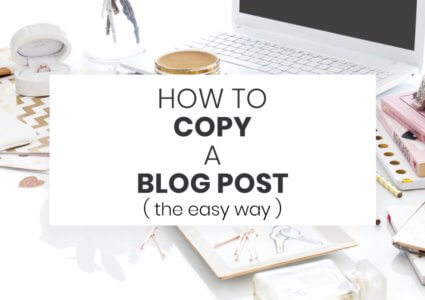
How To Copy A WordPress Blog Post
Have you ever needed to copy a post and couldn’t find a way? There is actually no way to do it fully in native WordPress. You would think this basic need would be baked into core WordPress, wouldn’t you?
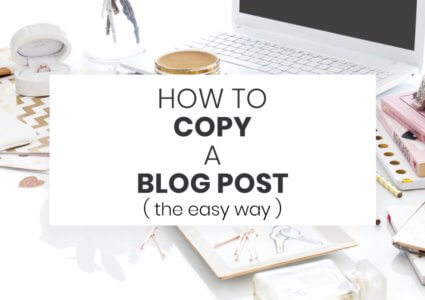
Have you ever needed to copy a post and couldn’t find a way? There is actually no way to do it fully in native WordPress. You would think this basic need would be baked into core WordPress, wouldn’t you?
Large images on your website are the No. 1 reason for slow loading webpages. You could have super-fast hosting such and a super-lightweight theme but your blog might still load up slowly (particularly on mobile).
I reveal how you can solve that problem.
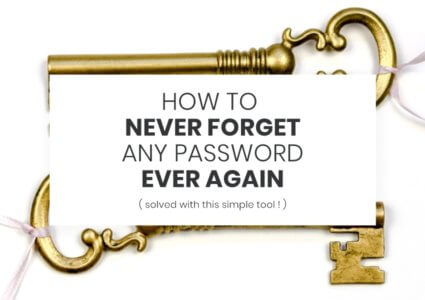
I want to share with you a little tool that I use multiple times per day, in both my work and personal life. It is something that I can’t live without. If I were to lose access to this little tool then my digital life would be a mess very quickly.
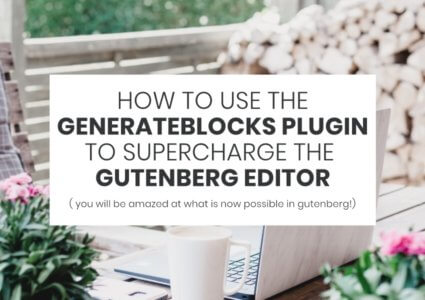
If you dismissed the Gutenberg editor as not worth bothering with. Think again. This plugin changes everything!

Changing the default login URL is an effective way to stop the majority of bots who try to gain access to your website.
Fortunately, it is super easy to change the URL because there is a plugin you can install which is effective and lightweight, and it is super-easy to set up, with no technical knowledge required.
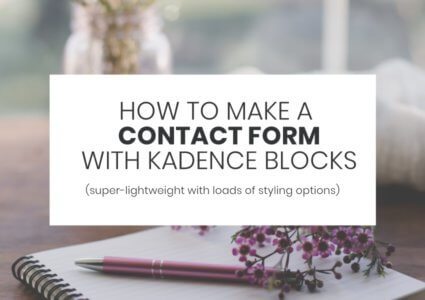
How to make a super-lightweight contact form directly in the block editor. Beginner tutorial with video.

TinyPng is the app I use to compress all the images on my WordPress website. I use it because the image compression I get with it is incredible. Here is how you can get the benefit too.

It can be a bit of a pain entering ALT text against each image. But it is worth it because they are some very important people who rely on it being there, which in turn, benefits you as the content owner.