
All About Images in WordPress
In today’s post, we will be talking about WordPress images, their importance, the various types of image formats, where to …
Here you will find all our WordPress beginner tutorials to get you started immediately.
WordPress is a fantastic tool for creating websites and blogs that anyone can use. Setting it up is easy because most web hosts will install it for you automatically.
Here are a couple of guides I recommend for getting WordPress set up on Siteground and Bluehost.
How To Start A WordPress Blog On SiteGround
How To Start A WordPress Blog On Bluehost
The problem, though, is once you have it installed, what next?
My advice is first to get to know and understand the WordPress admin dashboard.
Then pick a theme, learn how to install your chosen theme, and then find out how to customise it to your needs.
Next, you, you will need some plugins, here are some essential plugins we recommend.
The next step is to start making pages and posts. Here is how to write a blog post in the Gutenberg block editor.
When you have your pages created, find out how to put them on a navigation menu.
If you are running a blog that you want to prepare for traffic, then there are several little tasks that you need to do before you launch.
Have questions? Contact us now.

In today’s post, we will be talking about WordPress images, their importance, the various types of image formats, where to …
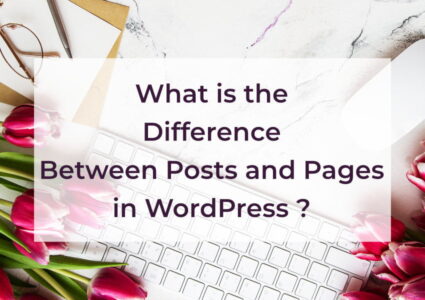
When you first start your blog with WordPress the difference between pages and posts can be confusing! Did you even …

Every WordPress site or blog needs a theme! When you first install WordPress a default theme will be installed automatically …

When you first set up a theme for your blog, and some content the next step is to add a …
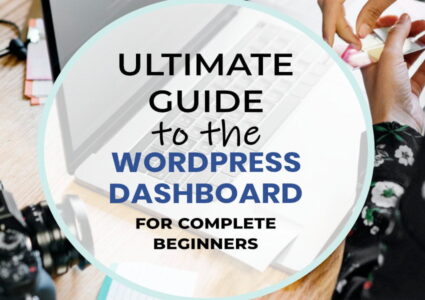
When you first open the WordPress admin dashboard, it can be a bit daunting as there are so many options! …
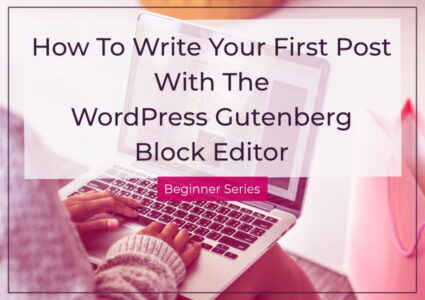
In today’s post, I take you through how to write your first post with the WordPress block editor. You may …

When you set up your WordPress blog, one of the first things you will want to do is install a …

One of the first things you will need to do when you first start your WordPress blog is to install …